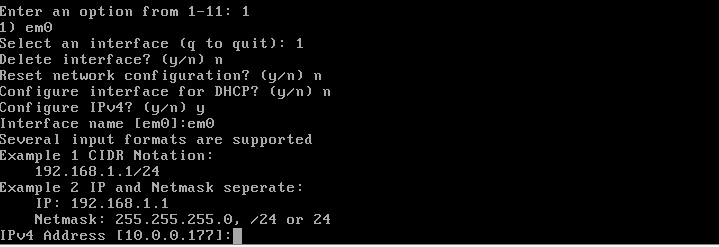FreeNAS/Installation
This guide is how to install the FreeNAS OS on the Archive Server.
These are, at first, notes from a VirtualBox test setup, and then confirmed in the production environment.
Install FreeNAS on USB using Win32USB or Unetbootin
Set BiOS to read USB drive FIRST. Keep USB Key forever in the same slot to make things easy.
Contents
Getting Started/Downloading
Using either unetbootin, or iso2usb copy the ISO to a bootable flashdrive
Insert flash drive PLUS a secondary flash drive 8GB or higher into the Server (FreeNAS will run off a USB flash drive because the OS does not utilize the drive it runs on.)
Set BiOS to see USB FIRST
Boot to USB and Follow Instructions
Select FreeNAS Installer (Fig.1)
Select Install/Upgrade (Fig. 2)
Select the USB Drive from the selection screen. (Fig. 3)
YOU MUST SELECT THE RIGHT DRIVE! SELECT THE 8GB/16GB USB FLASH DRIVE!
Confirm the Drive you selected (Fig. 4)
Enter in Root Password (Fig. 5)
ENTER IN A REALLY REALLY STRONG PASSWORD!
Let the installation go and follow the rest of the prompts.
Run FreeNAS for the First Time
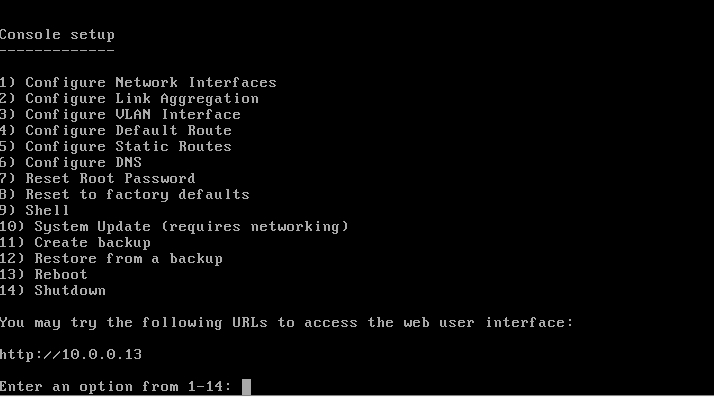
Console Screen
Let everything load and you'll be greeted with the Console Screen.
We have to manually set the IP Address. Our network will probably give you the right IP address to use, but we need to make it static.
Select 1
It will list available network interfaces. The Archive/Nextcloud Server has 2 available network ports. You should find and connect to the eth0 port.
Since we're using eth0, type 1 and hit Enter
Delete Interface: N
Reset network configuration: N
Configure interface for DHCP? N
Configure IPv4? Y
Interface name: eth0
Configure IPv4
After making note of the IP address given at the beginning, reassign it with that same IP address. Set the NetMask to 255.255.255.0 (the same as any regular machine on the network)
Configure DNS
Set up DNS as below:
Logging In for the First Time
If you did everything right, and navigate to the IP Address listed on the console, you should be greeted with the below screen:
You need to create the root password.
Make it strong, this is the root account, meaning it has God-like control over the computer and is accessible from the internet!
MAKE THE PASSWORD STRONG!
Once you set the password, you'll be taken to the the FreeNAS main screen.
Change the Hostname from freenas.local to SETV-005-CLOUD.ssdcougars.org
Insert steps on adding it to school's domain
NextCloud Install
Check Setting Up Owncloud on FreeNAS
NOTES FROM TEST:
NSTALLATION
FreeNAS WebUI
Storage > Create ZFS Dataset
- Dataset Name = files
- Compression level = lz4
- Enable atime = Off
- Dataset Name = db
- Compression level = zle
- Enable atime = Off
- Record Size = 16K
Jails > Add Jails
Add a standard ("----------") jail. Name it "nextcloud"
Select nextcloud jail
FreeNAS WebUI
Add Storage
- Source = /mnt/Cloud/files
- Destination = /mnt/files
- Source = /mnt/Cloud/db
- Destination = /var/db/mysql
Console in FreeNAS's userland
$ zfs set primarycache=metadata SETV_Cloud/db
Console in NextCloud jail
Code:
pkg upgrade pkg install nginx mariadb101-server redis php70-bz2 php70-ctype php70-curl php70-dom php70-exif php70-fileinfo php70-filter php70-gd php70-hash php70-iconv php70-intl php70-json php70-mbstring php70-mcrypt php70-pdo_mysql php70-openssl php70-posix php70-session php70-simplexml php70-xml php70-xmlreader php70-xmlwriter php70-xsl php70-wddx php70-zip php70-zlib php70-APCu php70-redis sysrc 'nginx_enable=YES' 'php_fpm_enable=YES' 'mysql_enable=YES' 'redis_enable=YES' cp /usr/local/etc/php.ini-production /usr/local/etc/php.ini
Code:
http {
include mime.types;
default_type application/octet-stream;
sendfile off;
keepalive_timeout 65;
gzip off;
server {
root /usr/local/www;
location = /robots.txt { allow all; access_log off; log_not_found off; }
location = /favicon.ico { access_log off; log_not_found off; }
location ^~ /nextcloud {
client_max_body_size 512M;
error_page 403 /nextcloud/core/templates/403.php;
error_page 404 /nextcloud/core/templates/404.php;
location /nextcloud {
rewrite ^ /nextcloud/index.php$uri;
}
location ~ ^/nextcloud/(?:build|tests|config|lib|3rdparty|templates|data)/ {
deny all;
}
location ~ ^/nextcloud/(?:\.|autotest|occ|issue|indie|db_|console) {
deny all;
}
location ~ ^/nextcloud/(?:index|remote|public|cron|core/ajax/update|status|ocs/v[12]|updater/.+|ocs-provider/.+|core/templates/40[34])\.php(?:$|/) {
fastcgi_split_path_info ^(.+\.php)(/.*)$;
include fastcgi_params;
fastcgi_pass unix:/var/run/php-fpm.sock;
fastcgi_param SCRIPT_FILENAME $document_root$fastcgi_script_name;
fastcgi_param PATH_INFO $fastcgi_path_info;
fastcgi_param front_controller_active true;
fastcgi_intercept_errors on;
}
location ~* \.(?:css|js)$ {
try_files $uri /nextcloud/index.php$uri$is_args$args;
add_header Cache-Control "public, max-age=7200";
}
location ~* \.(?:svg|gif|png|html|ttf|woff|ico|jpg|jpeg)$ {
try_files $uri /nextcloud/index.php$uri$is_args$args;
}
}
}
}
/usr/local/etc/php.ini
- Set 'date.timezone' to your own timezone, see http://php.net/manual/en/timezones.php
Code:
cgi.fix_pathinfo=0 date.timezone = America/New_York
Jails[3][4]:
Create Debian Jail; leave checkboxes alone
Within standard jail, need to update pkg:
$ portsnap fetch extract
$ cd /usr/ports
$ make deinstall;
$ cd /usr/ports/ports-mgmt/pkg
$ make deinstall
$ maek reinstall
$ cd /../..
$ make reinstall
$ pkg update