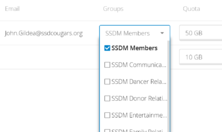Difference between revisions of "Using Cougar Cloud (SSDMFTK)"
m (→Checking E-Mail:) (Tag: Visual edit) |
m (Tag: Visual edit) |
||
| Line 25: | Line 25: | ||
[[File:NextCloudIntro.png|thumb|Welcome screen|205x205px]] | [[File:NextCloudIntro.png|thumb|Welcome screen|205x205px]] | ||
=== Home Page === | === Home Page === | ||
| − | |||
Once your account has been added to the SSDM group, you will see the THON folders for previous years and for your committees. | Once your account has been added to the SSDM group, you will see the THON folders for previous years and for your committees. | ||
=== Checking E-Mail: === | === Checking E-Mail: === | ||
| Line 31: | Line 30: | ||
# Find and click the Envelope icon in the upper left next to the big S | # Find and click the Envelope icon in the upper left next to the big S | ||
# Wait for it to load messages | # Wait for it to load messages | ||
| + | [[File:CloudEMail.png|border|frameless|160x160px]] | ||
=== Setting up "new" users === | === Setting up "new" users === | ||
[[File:NextcloudUsers.png|thumb|127x127px|Users option in Nextcloud]] | [[File:NextcloudUsers.png|thumb|127x127px|Users option in Nextcloud]] | ||
Revision as of 02:27, 14 March 2018
Contents
What is Cougar Cloud?
The Cougar Cloud is a dropbox-like system built in-house for hosting archives of data for SETV. Because of the partnership with the District Office and the SSDM team, we have allocated a dedicated pool of two terabytes of storage for the life of SSDM at Springfield. We have also collected whatever media we had of THON since 2013 and have made available to the SSDM team accounts for use.
The feature set for this system is ever evolving. As new features are added, the list will be updated.
- Email Client
- File access - Backup, archives, sharing
- Contacts storage
- Calendars
- Task cards
- Web conferencing and chat
- Diagrams
- Notes
- Gallery
- Audio player
- Video player
Accessing Cougar Cloud
To find the Cougar Cloud; go to https://cloud.ssdmftk.org
Sign in using your full @ssdmftk.org email address.
On first sign in, you'll be presented with the Welcome to the Cougar Cloud screen
Home Page
Once your account has been added to the SSDM group, you will see the THON folders for previous years and for your committees.
Checking E-Mail:
- Sign into Cougar Cloud with your @ssdmftk.org email address
- Find and click the Envelope icon in the upper left next to the big S
- Wait for it to load messages
Setting up "new" users
When someone signs in with their @ssdmftk.org email for the first time, Cougar Cloud takes time to create the storage and set up the account. A group administrator (The Adviser, SETV staff and Technology leader) must put the person in the correct group before they can see their relevant SSDM folders.
- Sign into the Cougar Cloud
- Click your user icon in the upper right corner
- Select USERS
You will be taken to the User Management page for the Cougar Cloud
On the left side you will see a list of groups for which you are Admin of.
Here you find the user you'd like to join to a group, under the Group Membership dropdown you can select each group they should be a member of. Everyone should be a member of SSDM Members in order to see the THON 20## folders.
If someone is not seeing a folder they should, contact the SETV office to fix.