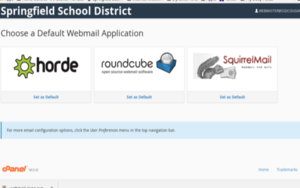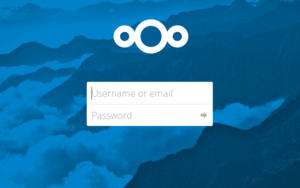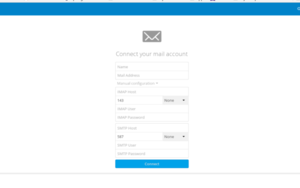CPanel/Email
This guide will show you how to use cPanel's WebMail feature and how to set up mail clients like Apple/iOS Mail, Outlook, and NextCloud.
Contents
Accessing WebMail
To access cPanel's WebMail type:
You will be redirected to the login page (Fig. 1)
If you see a security error like Fig. 2, click Advanced and ignore the warning. We use "Self Signed" certificates instead of paying for them.
To Log In
Use your full email address i.e. "overall@ssdmftk.org" and type your password.
After Successful login, you'll be taken to a screen to choose a web-based program to view mail.
You may choose whichever you like, or set up your own mail client using programs like iOS/Apple Mail, Microsoft Outlook, Mozilla Thunderbird, etc.
Additionally, you can access your mail through your Cougar Cloud account. Just need to enter a few quick settings, shown below.
To Set Up E-Mail on your Cougar Cloud
Go to:
Enter in your full e-mail address and enter the password you'd use to sign into Webmail.
Then in the upper Left hand corner, click FILES, then MAIL
Enter Settings
You'll come across the screen below. Click "Manual Configuration" to expand the settings.
Enter in the information exactly as it appears in your webmail Configure Mail Client Screen (Fig. 3,)
Cougar Cloud E-Mail Manual Configuration
| Setting | |
|---|---|
| Name | Enter your name |
| Enter your @ssdmftk.org email | |
| IMAP Host | ssdmftk.org |
| IMAP Port | Change to 993 |
| "None" | Change from "None" to "SSL/TLS" |
| IMAP User | Enter your @ssdmftk.org E-mail |
| IMAP Password | Enter your e-mail Password |
| SMTP Host | ssdmftk.org |
| SMTP Port | Change to "465" |
| "None" | Change from "None" to "SSL/TLS" |
| SMTP User | Enter your @ssdmftk.org email |
| SMTP Password | Enter your password |
You can use the above settings to manually configure e-mail on your phone.
Click "CONNECT" and after about a minute, you'll be securely connected to your webmail. You can now use Cougar Cloud to manage your e-mail, SSDM Contacts and Calendars.
REMINDER ABOUT E-MAIL USAGE!!!!
Please remember that while your connections are secure, the e-mails are stored on a server that the district controls, in plain text.
DO NOT USE THIS EMAIL INAPPROPRIATELY! If you can't write or read it in front of a teacher, it has no business in the Cougar Cloud or SSDMFTK Emails